If you’re a photographer, you’ve likely already heard the debate about RAW versus JPEG files. If your digital camera has both settings on it, you might wonder which one is best.

Breakdown of RAW vs. JPG in simple terms
A JPEG file is an image file saved by your camera and is as close to a final product as you will get straight out of the camera. A RAW file is a self-contained file (collection of data) used by programs like Adobe Photoshop, Capture One, Adobe Lightroom, and many others.
This is the biggest difference, and it makes a big difference in the quality of the final image depending on your post-processing workflow.
All photographers have their own preferences of file formats. So, before you rush out and take all of your photos in one file or the other, you should know a little bit about each of these formats.
You don’t have to be tech-savvy to learn these things, and below is some information that provides you with a great place to start.

What is a JPEG file?
JPEG is a digital file format, where the files are finished images that are developed and processed by your camera as soon as you take the shot.
You can pre-adjust settings such as clarity and sharpness beforehand in-camera, and when you’re done, the image is automatically saved to your SD card.
What does JPEG stand for?
JPEG stands for “Joint Photographic Experts Group” and is named after the group credited with developing the file format. The file format is often seen as “.jpg” at the end of a file name, denoting the file type.
Benefits of JPEG formats
The good thing about JPG files is that they can be opened and read by nearly every type of image software used by professionals today. You can even edit them and adjust them to get them just like you want them to look, but they do have certain limits compared to RAW files.
You can also save the edited image and have a brand-new one, keeping the older one if you need it sometime in the future.
JPEG files are some of the most popular types of files used today for all sorts of images, thanks to their high compression efficiency.
JPEG files are often preferred because they leave a small footprint, they save time when editing since they are completed images, they are small in size, and therefore their backups are faster, and they don’t slow down your camera. The files are written much quicker.
What is a RAW file?
Unlike a JPEG file, a RAW file really isn’t an image, much less a completed image.
RAW files are binary data grouped and tell you what the sensor on your camera recorded when you pressed the shutter release button. I know this can be not very clear, but let’s explore more.

To view, edit, or even share a RAW file on social media, you need software specifically designed to read the file and convert it into a more common file format for your clients to view and share.
What does RAW stand for?
The term RAW is used, but this is not an acronym like JPEG. It is simply a name for a collection of data and a format used by your camera system.
RAW files tend to be much bigger than JPEG files and can take up larger space on your hard drive due to the extra data and picture information.
This is simply because the files have a lot of data on them that comes straight from the camera’s image sensor and other information saved by the camera.
RAW images are also called digital negatives, and unlike JPEG files, they are either completely unprocessed or only minimally processed data.
While you can open a JPEG and immediately start to work with it, you cannot do that with a RAW image because RAW images have to be “processed” first with image software before going any further.

JPEG versus RAW files
So far, it sounds like JPEG files have RAW images beat in almost every way, but it isn’t as cut and dry as this.
In fact, each of these file types has advantages over the other one and disadvantages, and some photographers even shoot all of their work in both of these formats because of those advantages.
The main file format differences include:
- With RAW files, you get a lot more shades of color. A RAW image is 12 bits and consists of up to 68.7 billion colors, whereas a JPEG file is only 8 bits and contains 16.8 million colors. Even if you step up to RAW and JPEG images with higher numbers of bits, RAW images still provide lots more colors than JPEG images do.
- RAW images are lossless. When you work with RAW images, nothing is lost as you edit or manage the image. JPEG files lose brilliance, color, and even size whenever you edit them, but with RAW images, you never have to worry about any image-compression problems.
- On the other hand, RAW images take up a lot more space than JPEG files do, which means your camera may work slower, you’ll have fewer images on your memory card, and the frame rate on your camera can drop down quite a bit. It might even mean that your camera buffer may fill up much quicker.
- Besides, RAW files are not standardized from one manufacturer to another. While you can work with a JPEG file from a Sony, Canon, and Nikon camera, the same cannot be said for RAW files. Nikon software, for instance, won’t read a Canon RAW file, and vice versa. This can be very inconvenient for photographers, but there are solutions to this issue.
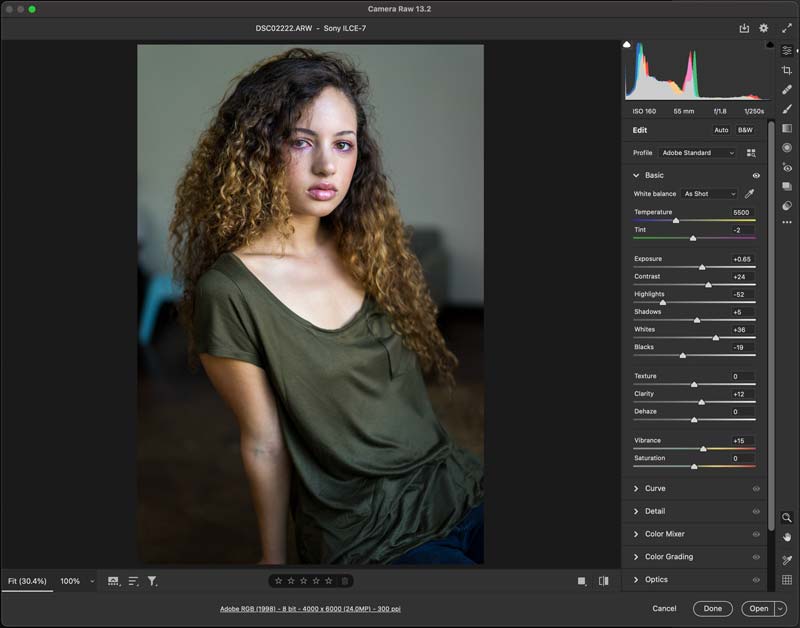
What software can read RAW files
There are many options when it comes to processing RAW image files. These options include professional products like:
- Adobe Photoshop
- Adobe Lightroom
- Capture One
- Luminar
The options above do require you to purchase the software for editing. You can also find mobile apps on Apple or Android that will also read RAW format files. These include:
- VSCO
- Snapseed by Google
- Darkroom
RAW vs. JPG – Which file format is right for you?
If you plan to load your images to your computer or smartphone and immediately share them, then JPEG is a perfect format for you. Alternatively, If you intend to change colors, add presets, and heavily edit your photos, then RAW is the option for you.
The majority of digital cameras shoot RAW and JPG formats. Digital cameras will save both file formats to your memory card or SD card for each photo that you take.
Do a quick search in your camera’s menu and settings for file formats. You will most likely find these options below:
- RAW and JPEG
- RAW only
- JPEG only
If you can’t decide, then set your camera to save both formats, and you can always decide later if you need the RAW or JPEG files. Just keep in mind this will take up extra space as the files will be larger versus just shooting in a single format.
Conclusion
In conclusion, it’s best to admit that photographers need to weigh the pros and cons of both RAW images and JPEG files.
First, you need to determine which features are most important to you. This is the best way to decide which of these formats can accommodate you best.
*Affiliate Disclaimer - I am a proud partner of the various affiliate programs including the Amazon.com Affiliate Program. When you click on my links and make a purchase I make a commision which goes to helping me support this blog. Thanks! |

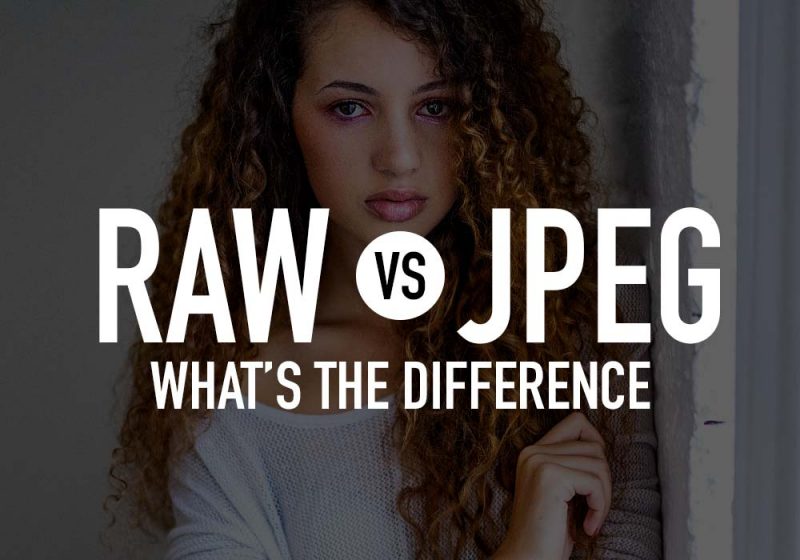


1 comment
Comments are closed.